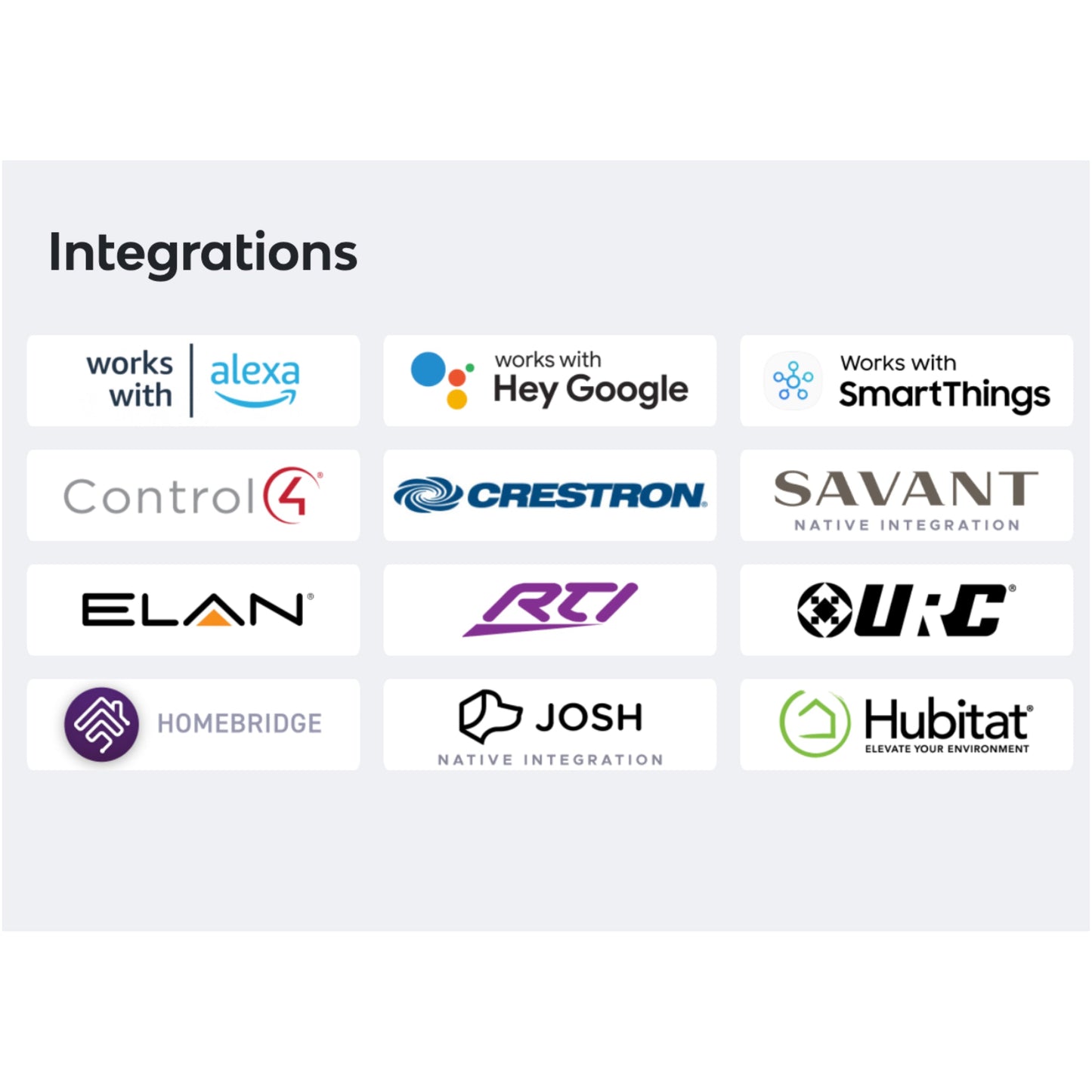Smart home automation has come a long way, but what about those devices that don’t come with built-in smart capabilities? That’s where the Bond Bridge Pro comes in. It’s a powerful solution for bringing ceiling fans, motorised shades, and other RF and IR devices into your smart home setup—without replacing your existing hardware.
Let’s take a closer look at what the Bond Bridge Pro is, how it works, and why you might need it.
What Is Bond Bridge Pro?
The Bond Bridge Pro is a smart RF and IR bridge that connects to your home Wi-Fi network, allowing you to control a wide range of devices via the Bond Home app, voice commands, or integration with popular smart home systems.
It works with:
• Ceiling Fans: Control speed, power, and light functions.
• Motorised Shades: Open and close with a tap or voice command.
• Fireplaces: Adjust power and flame height.
• Other RF and IR Devices: Such as garage doors and TV remotes.
How Does Bond Bridge Pro Work?
Bond Bridge Pro uses RF (Radio Frequency) and IR (Infrared) signals to communicate with devices that would otherwise require a remote control. Instead of juggling multiple remotes, you can control everything through:
1. Bond Home App: Manage and automate devices from your phone.
2. Voice Control: Works with Amazon Alexa, Google Assistant, and SmartThings.
3. Smart Home: Connects to platforms like Control4 and RTI.
Why Choose Bond Bridge Pro?
1. Retrofit Your Existing Devices
No need to replace your existing ceiling fans or motorised shades. Bond Bridge Pro makes your current hardware smarter without a costly upgrade.
2. Control Multiple Devices
One Bond Bridge Pro can control up to 50 devices, making it perfect for large homes, commercial spaces, or multi-room setups.
3. Voice and App Control
Use voice commands with Alexa or Google Assistant to adjust fan speeds or open shades
4. Professional-Grade Integration
Unlike the standard Bond Bridge, the Pro version is designed for professional smart home setups, with an Ethernet port for wired connections and longer range to cover more areas.

How to Set Up Bond Bridge Pro
1. Plug It In: Connect to power and your home Wi-Fi network.
2. Add Devices: Use the Bond Home app to pair ceiling fans, shades, and other RF/IR devices.
3. Integrate with Smart Home Platforms: Link to Alexa, Google Assistant, or your automation system.
4. Test and Customise: Set up automations and voice commands to match your needs.
Final Thoughts
The Bond Bridge Pro is the ultimate solution for upgrading traditional RF and IR devices into your smart home ecosystem. Whether you’re automating ceiling fans, shades, or fireplaces, it’s a simple, affordable way to add modern control without replacing existing hardware.