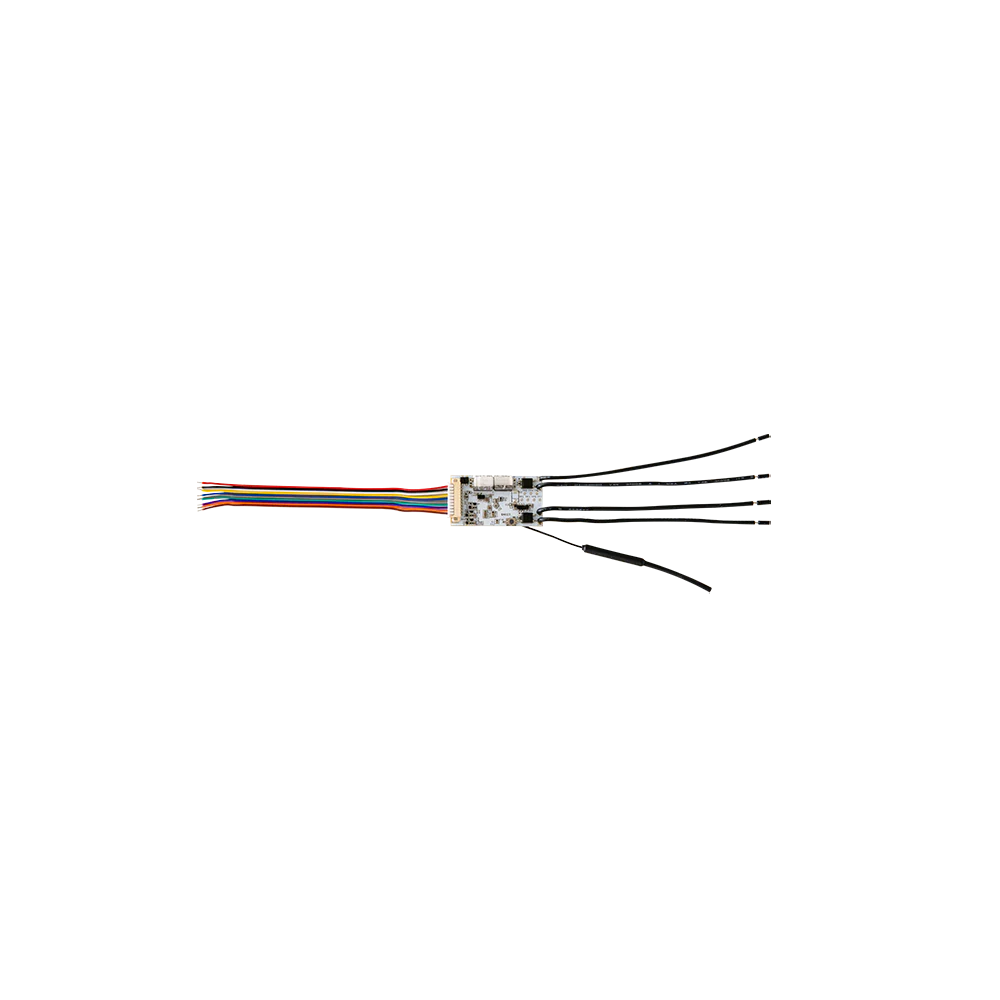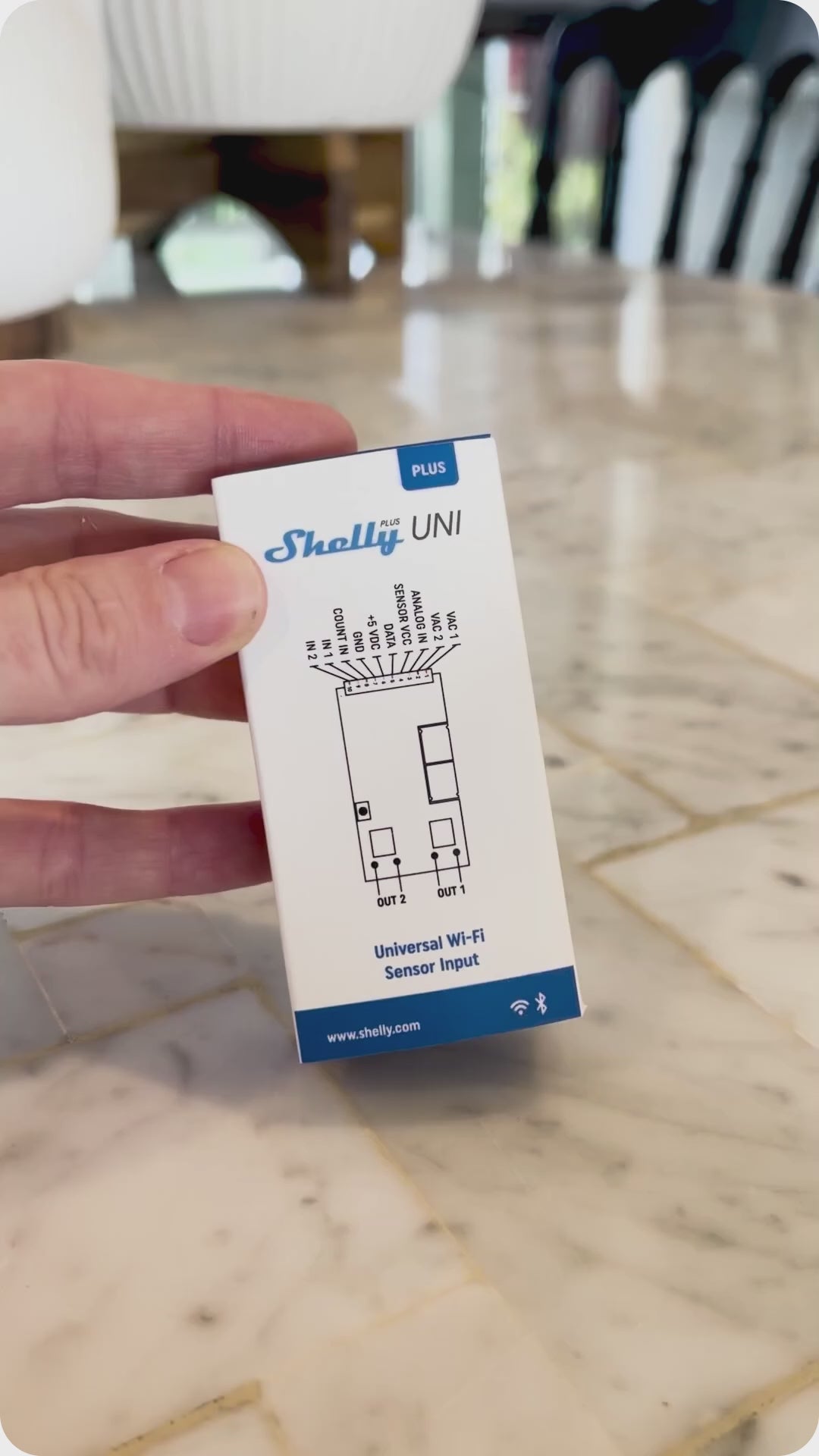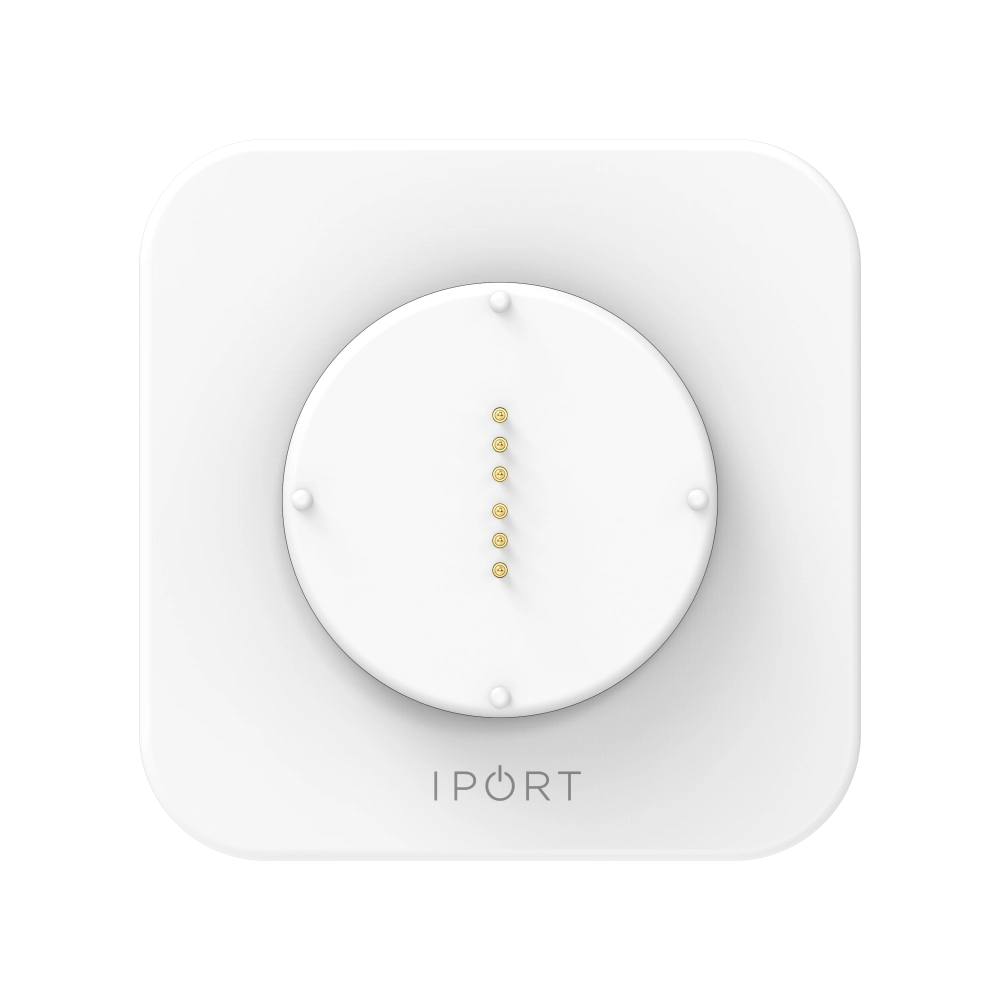Overview
The Fibaro Button is a compact, battery-powered device that allows you to manually activate or deactivate devices and scenes within your smart home. Whether using Z-Wave or HomeKit, it offers a simple way to control your automation system.
Key Features
Personalised Smart Home Control
• Activate or deactivate any device or scene with a single press
• Wireless and battery-powered for flexible placement anywhere in your home
Z-Wave & HomeKit Compatibility
• Z-Wave Version: Connects to your Z-Wave network and runs custom automation scenes via a Z-Wave Gateway
• HomeKit Version: Integrates directly with Apple Home for easy control on iOS devices
Easy Installation & Placement
• Compact design allows it to be placed on any surface—desk, bedside table, or even hidden under furniture
• No wiring required—simply attach and start using
Choosing the Right Version
• Z-Wave Version: Ideal if you have a Z-Wave controller like Fibaro Home Center Lite (HCL) or Home Center 3
• HomeKit Version: Best for users who want direct integration with Apple Home without needing a Z-Wave hub